A more detailed report about my bass shaker configuration.
I already wrote about my tactile feedback in older posts, but I wanted to do a central post including all details and prices for later ;).
History
I first got the idea to use bassshakers for more feedback from the sim 20 years ago *gg*. The plan was to mount a shaker on the ejection seat of my flightsim which would vibrate during rolling on the tarmac or releasing a missile/bomb to make the immersion more real.
At that time I wanted to use an “Aura Interactor” – a kind of backpack with a tactile transducer mounted in it.
 It was directly connected to the soundcard and had a lowpass-filter build in and just used the soundotput of the game.
It was directly connected to the soundcard and had a lowpass-filter build in and just used the soundotput of the game.
I wanted to write a small program which would use the soundcard of my “outputer” to send special sounds to the Interactor.
Control
Today everything is much easier, thanks to SimHub 🙂
The “ShakeIt Bass Shakers” function is able to control as much tactile transducers as you have free channels on your soundcard(s) (yes, you can even add more channels with additional soundcards!).
SimHub reads telemetry data from the sim and creates the sound effects for the speakers (just like I intended with my selfwritten program).

With that number of effects you want to try all of them at once – but “more is less” is especially true here!
I got a lot of input and infos from “Mr.Latte” on the treah at the Racedepartment-Forum (check it out, lots and lots of interesting information there).
To feel all these effects you need the hardware, of course. According to Mr.Latte this can easily cost thousands of Euros, but I decided to do it a bit cheaper ;):
Speakers
For my first tests I used 4 very cheap shakers from Pollin:
- 4 Ω
- 80 W
- 15…80 Hz
- (ØxH): 120×40 mm.

The effects I got with them were quite good and more or less enough – but somehow I wanted to know, if more expensive shakers give better results. So I bought a Reckhorn BS-200i .
- 100W RMSm
- Max (2 Sek.) 200W
- 4Ω
- (ØxH): 158×45 mm

Amps
To use the speaker you need an amp – the signal of the soundcard is too weak. The Aura Interactor has it’s own amp, which only worked with 120V (although I got an adapter for Europe) and is very, very heavy.
Nowadays you can get a digital amp from China for really cheap.
On Amazon I bought the cheapest stereo amp I could find, where RMS power was given instead of Max output.
- Mochatopia Bluetooth amp Mini
- 40 Watt (RMS: 20 x 2 @ 4 Ohm)
- 4-16Ω

Although it’s not the stronges with 20W, it was enough to rumble the seat on my wooden rig quite well with 2 shakers left and right.
To get a little more power I started to browse the forum again and bought something stronger – a Nobsound NS-15G stereo amp.
- Nobsound NS-15G
- 90 * 108 * 36 mm / 3,54 * 4,25 * 1,42 in
- 355 g
- 200W (100W * 2)
- 10Hz -40kHz

Since I just had amps for 4 channels, one was still missing. For the Reckhorn BS-200i I also got a Nobsound amp, but this time the single channel bass amp NS-03G SUB.
- Nobsound NS-03G SUB
- 100W
- 0,2 kg
- 68,5 * 33 * 90 mm

Construction
To mount the shakers to the rig there are many types of solutions – from very simple to high sophisticated everything is possible.
- The easiest setup is 1 shaker right under the seat (mono). Of course the number of effects is quite limited.
- Next step are 2 shaker, either front/back (pedals/seat) or left/right.
With this setup effects can be split up between the 2 channels and get quite a good feedback this way. - A lot of people use the 4 shaker method, one on each corner of the rig.
This variant should make effects better locatable. - Mr. Latte recommends more small shakers in pairs on the seat and one very large and strong shaker right under the seat. The immersion according to him will be quite close to reality.
Mein Setup
- 2 cheap shakers left and right under the pedals, powered by the Mochatopia amp

- 2 cheap shakers left and right on the seat, powered by the NS-15G
- 1 BS-200i direcly under the butt, powered by the NS-03G SUB

Cabling is done with 1,5qmm speaker cable and to avoid removing the connections on the amps or speaker everytime I have to repair something I decided to use Neutrik SpeakON connectors:

Here are the only effects I’m using in SimHub:

The shakers beneath the pedals get the signals for the effects WHEEL SLIP (Front), ROAD VIBRATION (Front) and ROAD IMPACTS (front). Driving over curbs or bumps on the street causes them to vibrate with 50Hz and gain of 45% (Curbs, “Vibration”) and 80% (“Impacts”).
If the front wheels loose grip, “WHEEL SLIP”vibrates the shakers with 70Hz, causing a light humming.
The small shakers on the rear are only responsible for “ROAD VIBRATION (Rear)”.
Reckhorn’s BS-200i does the output for RPMS (40Hz), GEAR SHIFT (30Hz), ROAD IMPACTS (rear) (47Hz) and WHEELS SLIP (rear) (81Hz). Because I used quite a big range of frequencies, it’s really easy to tell apart each effect if they are done concurrently. With the smaller speakers and the big mass of the seat assembly this differentiation war not possible, so I reduced the effect for those transducer to ROAD VIBRATION.
To control which effects are used on each speaker can easily be done in “Soundoutput” settings.
There are 4 templates (Mono, Left/Right, Front/Rear, Corners) for 1-4 shakers preconfigured, but SimHub really shines with the “Custom channel map”, where each effect can be set to any channel, even gain can be configured separately.

It’s even possible to use the same effect with different parameter on one speaker to get more realistic feedback. Mr. Latte did some configs and posted them on the SimHuB Discord server. I didn’t have the time yet to play around with those.
Each effeckt can be configured on it’s own to make finetuning very easy. For example, here’s my WHEEL SLIP (front) config:
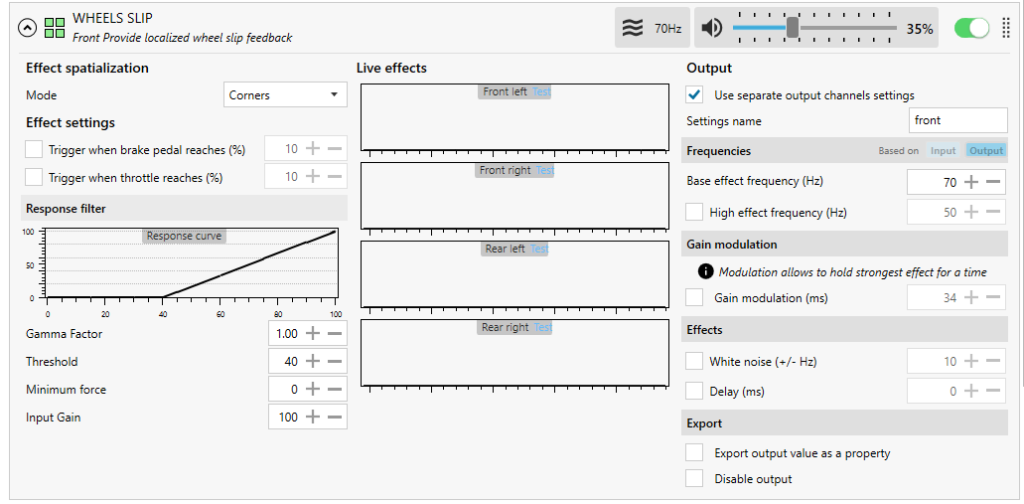
The “Response Filter” field shows, that the shakers only start vibrating, once the effect in the sim reaches a threshold of 40% (“Threshold”).
“Base effect frequency” and “High effect frequency” even enables you to change the frequency according to the strength of the ingame effect.
Lastly I configured a momentary toggle on my SimHubControlPanel to control overall gain and muting of the shaker effects.

Conclusion
At the moment I’m very happy with my setup, especially “Wheel Slip” helps in feeling the slipping of the tires and lets me act accordingly to avoid spinning of the car. The vibrations when starting the motor caused a nice “Wow”-effect with everyone trying out the sim the first time 😀
The difference between cheap shakers and the Reckhorn is very feelable. According to the usage the cheap can be enough, like in my pedal setup. For the seat I definitely would recommend a bigger speaker, top would be one of the big ButtKicker speakers, because they have enough power in lower frequencies like 5Hz. But to use them right better amps would be necessary, so it’s quite easy to reach a budget quite over EUR 1000,-
What did my setup cost overall?
- 4 Pollin BassShaker (12,50- each) = EUR 50,-
- 1 BS-200i = EUR 50,-
- Mochatopia amp = EUR 28,-
- Nobsound NS-15G = EUR 56,-
- Nobsound NS-03G SUB = EUR 40,-
- 25m speaker cable 1,5qmm = EUR 6,-
- 3x Neutrik SpeakOn connectors (6,- each pair) = EUR 18,-
Overall that’s EUR 248,- for the whole tactile setup. IMHO, that’s not much for the immersionfactor it generates!
